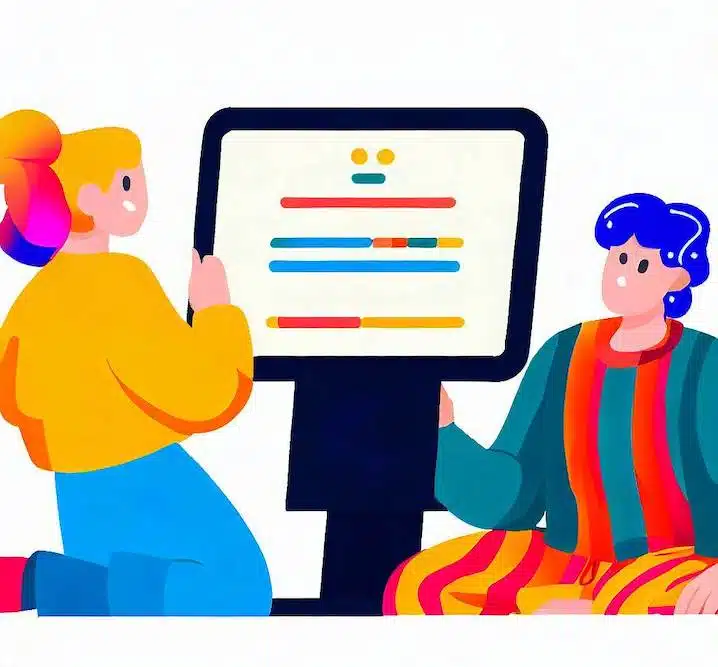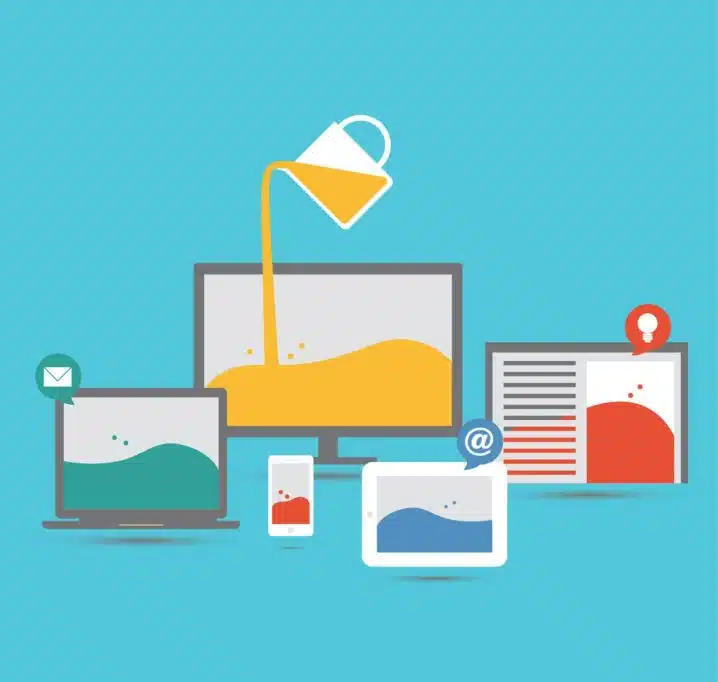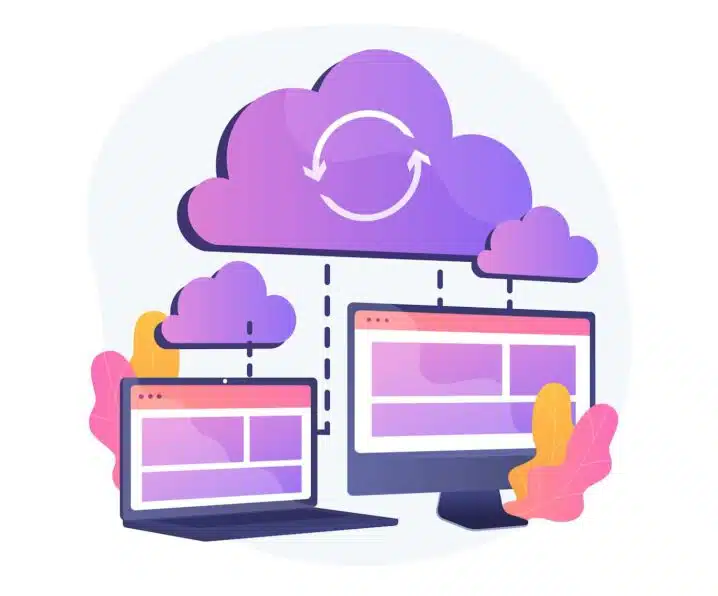Uptime monitoring is the process of checking if your website or online service is available and functioning properly. It is essential for any business that relies on the Internet to reach customers, generate revenue or provide information. In other words, if your business depends on your website being online, you should be concerned about monitoring that your website is always up and running.
Why Uptime Monitoring Matters
It matters because downtime can have serious consequences for your business. Uptime monitoring is essential for any online business or organization that relies on its website or service to reach its customers, users, or audience. A website or service that is down or slow can result in lost revenue, damaged reputation, and frustrated customers. And you know what frustrated customers do, don’t you?… 🤔 Exactly, they are likely to do business with your competitor.
Therefore, you need to monitor your uptime and ensure that your website or service is always up and running smoothly.
Monitoring tools help you deliver a reliable and high quality website or service to your customers or users, and that is something they will value.
It Is Significant Because
- Downtime can damage your reputation and credibility. If your website or service is unavailable or slow, your visitors may lose trust in your brand and look for alternatives. According to a survey by Pingdom, 46% of respondents said they would not return to a website that had frequent downtime issues.
- Downtime can affect your SEO ranking and traffic. If your website or service is down, it will not be indexed by search engines or displayed in search results. This can reduce your visibility and organic traffic. Moreover, search engines may penalize your site for poor performance and user experience.
- Downtime can cost you money and customers. If your website or service is down, you will not be able to generate revenue from online sales, subscriptions, ads, or leads. You may also lose existing customers who are dissatisfied with your service quality and reliability. According to a study by Gartner, the average cost of downtime for an enterprise is $5,600 per minute.
That being the case, uptime monitoring is crucial for ensuring that your website or service is always up and running smoothly.
This process of checking if your website or online service is available involves sending requests to your server at regular intervals and measuring the response time and status code. If the server fails to respond or returns an error, you will be notified by email, SMS, or other methods.
How Uptime Monitoring Works
Uptime monitoring works by using a network of servers located in different regions around the world. These servers act as probes that send requests to your website or service at predefined intervals. The requests can be HTTP, HTTPS, TCP, ICMP, DNS, SMTP, POP3, IMAP, or FTP. The probes measure the response time and status code of your website or service and report them back to a central dashboard.
The dashboard displays the uptime and performance metrics of your website or service in real-time. In addition, you may see historical data and trends over time. You can set up alerts and notifications that will inform you when your website or service goes down or experiences performance issues. You can also customize the frequency and type of requests, the locations of the probes, the thresholds for alerts, and the methods of notification.
Monitoring Your Website Will Help You To:
- Detect and fix issues before they affect your customers or users. By monitoring your uptime and performance, you can identify and resolve problems quickly and prevent them from escalating into major incidents.
- Improve customer satisfaction and loyalty. By ensuring that your website or service is always available and fast, you can provide a positive user experience and increase customer retention and referrals.
- Optimize your website or service performance. By analyzing the uptime and performance data, you can identify bottleneecsks and opportunities for improvement. You can also benchmark your website or service against your competitors and industry standards.
- Save money and resources. By avoiding downtime and performance issues, you can reduce the costs of lost revenue, customer support, reputation damage, and recovery efforts.
Uptime monitoring is a simple but powerful tool that can help you to maintain and improve your online presence. By using uptime monitoring services like Pingdom, UptimeRobot, StatusCake, or Site24x7, you can easily monitor your website or service uptime and performance from anywhere in the world. You can also integrate uptime monitoring with other tools like Google Analytics, Slack, Zapier, or WordPress to enhance your online operations.
Don’t let your website go down without a fight. Uptime Monitoring alerts you when your site is offline, so you can fix it before your customers notice
How to Choose the Best Uptime Monitoring Tool
There are many tools available for uptime monitoring, but not all of them are created equal. Here are some factors to consider when choosing the best tool for your needs:
- Frequency and accuracy. The tool should check your website or service at regular intervals (e.g., every minute) and report any issues accurately and promptly. It should also be able to detect different types of errors (e.g., HTTP status codes, timeouts, SSL certificates) and measure performance metrics (e.g., response time, load time).
- Features and functionality. The tool should offer various features and functionality to help you monitor and manage your uptime effectively. For example, it should allow you to set up custom alerts (e.g., email, SMS, phone call) and escalation policies (e.g., who to notify and when) for different scenarios. It should also provide you with detailed reports and analytics (e.g., uptime percentage, downtime duration, root cause analysis) to help you identify and resolve issues quickly.
- Ease of use and integration. The tool should be easy to use and integrate with your existing systems and platforms. For example, it should have a user-friendly interface and dashboard that lets you view and control your uptime status at a glance. It should also support integration with popular services and tools (e.g., Slack, Zapier, WordPress) that you use for communication, automation, or management.
- Pricing and support. The tool should offer a fair and transparent pricing model that suits your budget and needs. For example, it should have a free trial or plan that lets you test the tool before committing to a paid subscription. It should also have a reliable and responsive support team that can assist you with any questions or issues.
Third Party Tools
One of the best tools for uptime monitoring is UptimeRobot, which offers all of these features and more. UptimeRobot is trusted by thousands of users worldwide who monitor millions of websites and services. You can sign up for a free account that lets you monitor up to 50 websites or services with 5-minute intervals. Or you can upgrade to a premium plan that offers more features and functionality.
What to Do When Downtime Occurs
Even with the best uptime monitoring tool, downtime can still happen due to various reasons (e.g., server issues, network problems, human errors). When downtime occurs, there are some steps you can take to minimize the impact and restore your service as soon as possible.
But then, what to do when downtime occurs?How can you deal with it effectively and minimize the negative impact on your website and your business?
- Verify the downtime: before you panic or contact your web host or developer, make sure that the downtime is real and not a false alarm. You can use another uptime monitoring tool or a proxy service to check if your website is down for everyone or just for you.
- Identify the cause: once you confirm that your website is down, try to find out what caused it. You can check your web host’s status page or social media accounts for any announcements or updates. You can also use tools like Down For Everyone Or Just Me or Is It Down Right Now to see if other websites hosted by the same provider are also down.
- Contact your web host or developer: if you cannot find the cause of the downtime or if it is something that requires technical assistance, contact your web host or developer as soon as possible. Provide them with as much information as possible about the issue, such as when it started, how long it lasted, what error messages you received, etc.
You should also not forget to:
- Inform your visitors: while you are waiting for the issue to be resolved, you should inform your visitors about the downtime and apologize for any inconvenience. You can use social media platforms like Twitter or Facebook to communicate with your audience and update them on the situation. You can also use a custom error page or a maintenance mode plugin to display a friendly message on your website explaining what is happening and when you expect it to be back online.
- Learn from the experience: after the issue is resolved and your website is back online, you should analyze what happened and how you handled it. You should review the reports and logs from your uptime monitoring tool and web host to identify the root cause of the downtime and how long it lasted.
Uptime monitoring will allow you to easily identify and fix any potential problems before they cause further damage.
Why Downtime Occurs and How to Prevent It
As mentioned above, downtime can occur for a variety of reasons. Most common are server problems, network issues and human error, but cyber-attacks, natural disasters or maintenance could also occur. Some of these causes are beyond your control, but others can be prevented or mitigated by following a few simple steps:
- Choose a reliable web hosting provider that offers high uptime guarantees, backup services, security features, and customer support.
- Use a content delivery network (CDN) that can distribute your website content across multiple servers around the world and reduce the load on your origin server.
- Optimize your website performance by reducing the size of your images, videos, and other files, using caching and compression techniques, and removing unnecessary plugins and scripts.
- Update your website software regularly to fix any bugs or vulnerabilities that could compromise your website security or functionality.
- Test your website functionality and compatibility across different browsers, devices, and platforms to ensure a smooth user experience.
How to Monitor Your Website Uptime
A few paragraphs back we said that the best way to monitor your website’s uptime is to use a third party service that can check the availability of your website from different locations and notify you of any problems. There are many uptime monitoring tools available on the Internet, some free and some paid. However, some of the main features to look for in an uptime monitoring tool are as follows:
- Frequency of checks: how often the tool checks your website status (e.g., every minute, every 5 minutes, every hour).
- Locations of checks: how many and which locations the tool uses to check your website availability (e.g., US, Europe, Asia).
- Types of checks: what types of checks the tool performs on your website (e.g., HTTP/HTTPS, ping, DNS, SSL).
- Notification methods: how the tool notifies you of any downtime events (e.g., email, SMS, phone call, push notification).
- Reporting and analytics: what kind of reports and statistics the tool provides on your website uptime and performance (e.g., uptime percentage, response time, downtime duration).
Conclusion
If you want to make sure your website is always online and running smoothly, you may prefer to have it monitored by professionals. A WordPress care package will include uptime monitoring in addition to other tasks that will keep your website always at peak performance.
Professional WordPress Care will help you avoid losing customers, revenue and reputation due to website problems. You can focus on your core business while the experts take care of the health of your website. Don’t let your website go down without you knowing about it. Let the professionals help you with your WordPress website and keep your online presence alive.