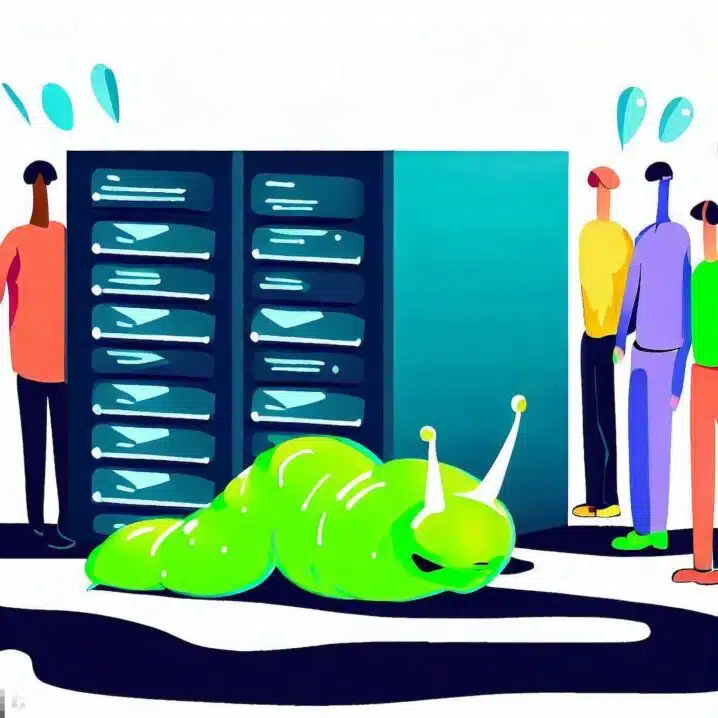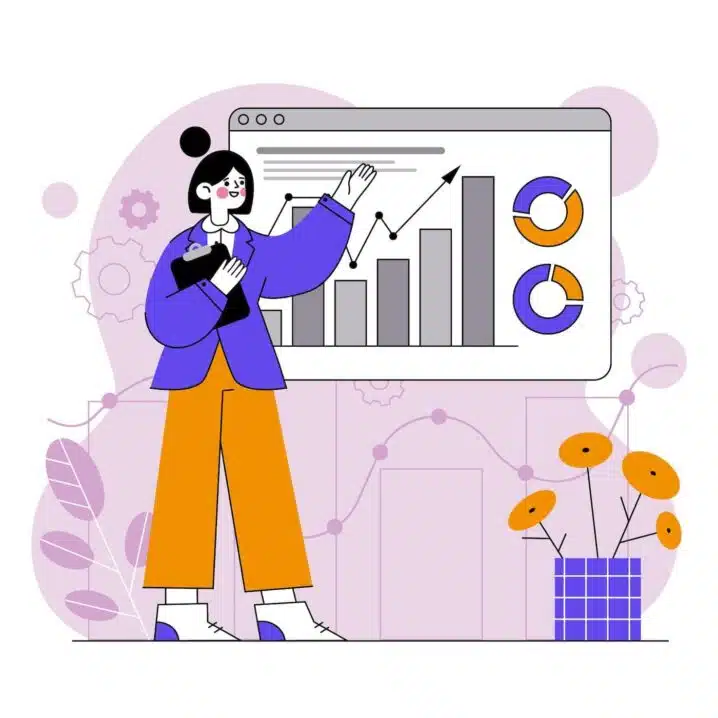A WordPress database optimization is a simple and effective way to keep your website running smoothly. It can also help you save some disk space and reduce the load on your server.
If you want to make your website faster and more reliable, you need to optimize your WordPress database. This is a simple process that involves deleting unnecessary data, repairing broken tables, and defragmenting your database. It’s like giving your website a spa day, except without the candles and the soothing music 😉. Optimizing your WordPress database will make your website healthier. Sounds good, right? Let’s get started!
Why optimize your WordPress database?
Your WordPress database stores everything you need for your website, such as posts, pages, comments, settings and options. As you add more content and features to your site, your database grows in size and complexity.
Over time, your database can get cluttered with unnecessary data, such as revisions, transients, spam comments, and deleted items. This can slow down your site and affect your user experience.
This can lead to some issues, such as:
- Unnecessary data: Your database may contain a lot of data that you don’t need anymore, such as revisions, spam comments, transients, pingbacks, trackbacks, etc. These data can take up valuable space and slow down your queries.
- Fragmentation: Your database tables may become fragmented over time, as data is added, deleted, or updated. This can cause inefficiency and waste of space in your database.
- Overhead: Your database tables may accumulate some overhead, which is the difference between the actual data size and the allocated size. This can affect the performance of your database operations.
Thus, when optimizing the WordPress database, you can delete the unwanted data and reduce the size of your database. This can make your site load faster and use less server resources. Optimizing your WordPress database can also help you prevent errors and crashes, and make backups easier and faster.
Optimizing your WordPress database can help you solve these problems by:
- Cleaning up your database: You can remove all the unnecessary data from your database and free up some space. This can also improve the security of your site by deleting spam comments and other potential threats.
- Defragmenting your database: You can compact and reorganize your database tables to eliminate fragmentation and overhead. This can make your database more efficient and faster to access.
- Repairing your database: You can fix any errors or corruption in your database tables that may cause problems with your site functionality.
WordPress database optimization: available methods
There are many ways to optimize your WordPress database, such as using plugins or manual methods. You can choose the one that suits your needs and preferences. However, before you optimize your WordPress database, remember to make a backup of your site first, to avoid any data loss or damage. Any operation performed on the database is risky, so it is always important to back up your data before you start.
There are different ways to achieve a wordpress database optimization, depending on your level of experience and preference. You can use:
- PHPMyAdmin: This is a web-based tool that allows you to access and manage your MySQL databases. You can use it to manually optimize your database tables by running SQL queries or using the built-in functions.
- WP-CLI: This is a command-line tool that allows you to perform various tasks on your WordPress site. You can use it to optimize your database tables by running WP-CLI commands in your terminal.
- Plugins: There are many plugins that can help you optimize your database with just a few clicks. Some of the most popular ones are WP-Optimize Cache, WPMU DEV Blog Optimizer, ThemeIsle Database Optimizer, etc.
I’m going to focus on using plugins, as they are the easiest and most convenient way to optimize your WordPress database.
Here are the steps to follow:
- Install and activate a plugin of your choice. For this example, I’m going to use WP-Optimize Cache, which is a free and powerful plugin that can also cache and compress your site.
- Go to WP-Optimize > Database in your WordPress dashboard. You will see a list of optimizations that you can perform on your database, such as removing revisions, spam comments, transients, etc.
- Select the optimizations that you want to run and click on the “Run optimization” button. The plugin will start cleaning up your database and show you the results.
- Optionally, you can also enable the “Automatic clean-up” option to schedule regular optimizations for your database. You can choose how often and what kind of optimizations you want to run automatically.
That’s it! You have successfully optimized your WordPress database.
Conclusion
Optimizing your WordPress database is a great way to improve the performance and speed of your site. It can also help you save some disk space and reduce the load on your server, and also save money on your hosting plan. By using plugins like WP-Optimize Cache, you can easily optimize your database with just a few clicks.
If you want to make your site faster, smoother, and more reliable, you should optimize your WordPress database regularly. Some plugins will even allow you to schedule database optimization, so you can automate it.
I hope you found this blog post helpful and informative. If you have any questions or feedback, please leave them in the comments section below. And don’t forget to share this post with your friends and fellow WordPress users!
Happy optimizing!