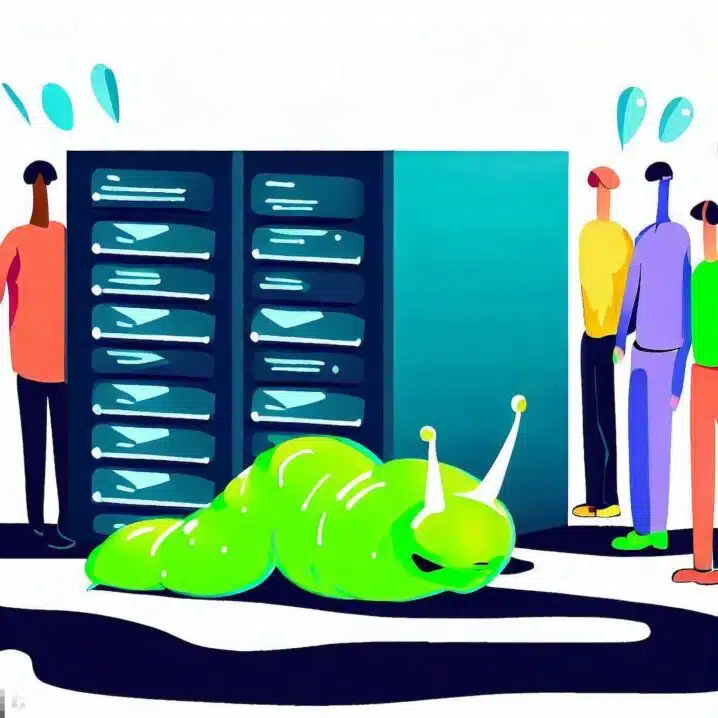If you’re new to WordPress, you might be wondering what a slug is and why it matters. A slug is not a slimy creature that crawls on your garden, nor is it a punch that knocks you out. A slug is actually a part of your website’s URL that identifies each page or post. For example, if your website is example.com and you have a page called “About Us”, the slug for that page would be “about-us”. The slug helps visitors and search engines find your content and understand what it’s about.
But how do you create a slug in WordPress? Well, WordPress does it for you automatically based on the title of your page or post. However, you can also edit the slug to make it more SEO-friendly and user-friendly.
For example, if your post title is “What Is a Slug In WordPress? (And Why It’s Important)”, WordPress will generate a slug like “what-is-a-slug-in-wordpress-and-why-its-important”. That’s a bit long and boring, don’t you think? You can shorten it to something like “wordpress-slug” or “slug-in-wordpress” to make it easier to read and remember.
To edit the slug in WordPress, you can use the Permalink section in the editor or the Quick Edit feature in the dashboard. Just make sure to follow some best practices when changing your slugs, such as using dashes instead of spaces, using lowercase letters only, and avoiding unnecessary words or numbers. By doing so, you can optimize your slugs for SEO and usability, and make your website more attractive to both humans and robots.
Creating quality WordPress slugs
- Use keywords that match your content and target audience. Avoid using generic or irrelevant words that do not describe your content well.
- Keep your slugs short and simple. Aim for 3 to 5 words or less than 60 characters. Longer slugs may be truncated by search engines or browsers, which can affect your ranking and click-through rate.
- Use hyphens to separate words in your slugs. Do not use spaces, underscores, or other symbols, as they may cause errors or confusion.
- Avoid using stop words, such as “a”, “the”, “and”, etc., unless they are essential for clarity or meaning. Stop words can make your slugs longer and less informative, and may be ignored by search engines.
- Be consistent with your slug format and style. Use the same case, punctuation, and spelling throughout your site. This will make your site more user-friendly and easier to navigate.
So now you know what a slug is in WordPress and how to change it. Hopefully, this article has cleared up any confusion you had about this topic and made you laugh a little along the way. Remember, slugs are not gross or violent, they are actually very useful and important for your website. Happy slugging!