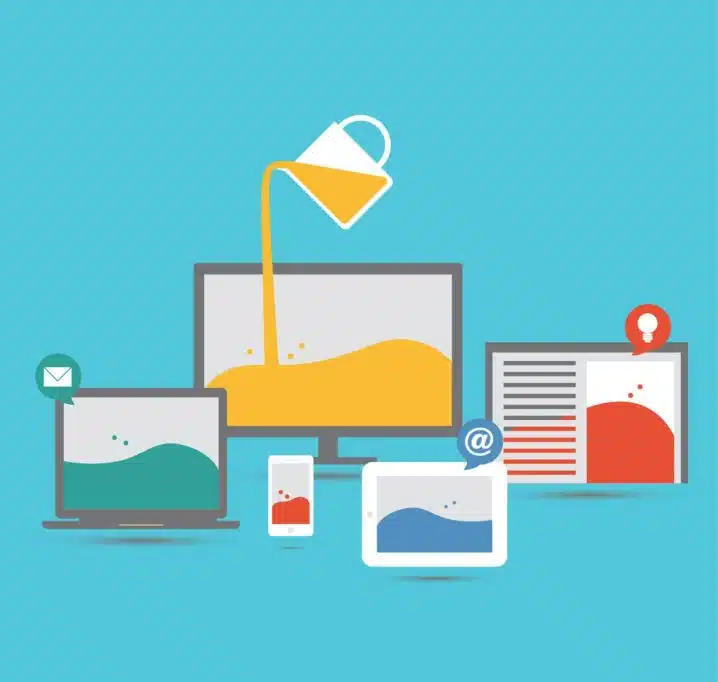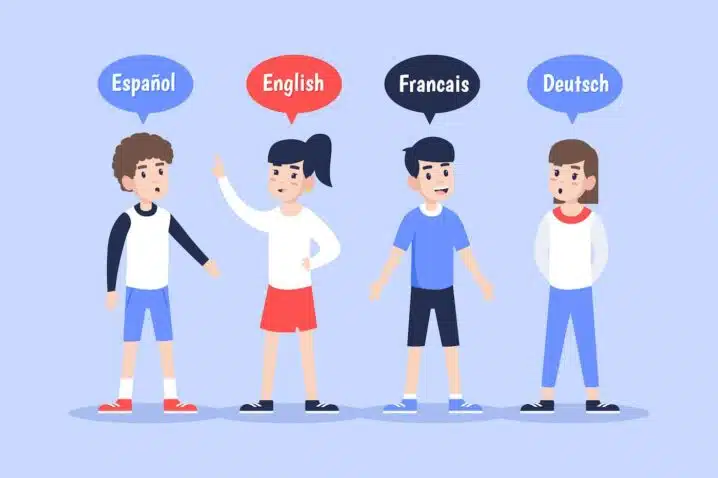Surely more than once you have wondered how to convert wordpress images to webp format. Webp is a new image format that offers better compression and quality than jpeg or png. It can help you reduce the size of your images and improve your site speed and performance. Sounds good, right? Let’s get started!
What exactly is the WebP format?
WebP is a modern image format that provides superior lossless and lossy compression for images on the web. It was developed by Google in 2010 as a replacement for JPEG, PNG, and GIF file formats. It supports animation and alpha transparency, as well as metadata and tiling.
The algorithm can create smaller, richer images that make the web faster and more efficient. It is based on the VP8 video codec and uses a container based on RIFF. WebP is natively supported by many web browsers and graphics software, and can be converted from other image formats using online tools or command line utilities.
Why You Should Use WebP Images
WebP images can be either lossy or lossless, meaning that they can reduce the file size by either discarding some information (lossy) or preserving all the details (lossless). In both cases, WebP images can achieve smaller file sizes without compromising the image quality.
Read also
What is a slug in WordPress?
It uses a different algorithm than JPEG or PNG images to encode and decode the image data. WebP images use a technique called predictive coding, which means that they use the information from neighboring pixels to predict the values of the current pixel.
This reduces the amount of data that needs to be stored and transmitted. WebP images also use a variable-length code, which means that they assign shorter codes to more frequent values and longer codes to less frequent values. This further reduces the file size.
What are the Benefits of Using WebP Images in WordPress?
Using WebP images in WordPress can have many benefits for your website and your visitors. Here are some of them:
- Speed up site loading: WebP images will help your WordPress site load more quickly than other image formats like PNG and JPEG. Furthermore, WebP is served in bytes —which intelligently saves your hosting bandwidth.
- Improve user experience: Faster loading times will improve the user experience and satisfaction of your visitors. They will also reduce the bounce rate and increase the conversion rate of your website.
- Boost SEO ranking: Google and other search engines care about page speed and user experience as ranking factors. By using WebP images, you can improve your SEO performance and get more organic traffic.
- Support modern browsers: WebP images are supported by all modern browsers, including Chrome, Firefox, Edge, Safari, Opera, and more. You don’t have to worry about compatibility issues or fallback solutions.
Convert images to WebP format
The first thing you need to do is install a plugin that can convert your images to webp format automatically. There are many plugins available for this purpose, but I recommend using WebP Express. It’s easy to use and has many options to customize your conversion settings. You can download it from the wordpress plugin repository or install it directly from your dashboard.
Here are some steps to convert images to webp using WebP Express wordpress plugin:
- Install and activate the plugin from the wordpress dashboard.
- Go to Settings > WebP Express and configure the options according to your preferences.
- You can choose to convert images on upload, on request, or in bulk.
- You can also select the quality and compression level of the webp images.
- The plugin will automatically serve webp images to browsers that support them, and fallback to the original images for others.
You can choose how to serve webp images to different browsers, whether to use CDN or local conversion, what quality level to use, and more. You can also test your configuration and see how much space you can save by converting your images.
WebP images are here to revolutionize your website and make it load faster. Faster loading time, better compression and improved quality are just a few of the benefits.
After you have set up your plugin, you can start converting your images. You can either convert all your existing images in bulk or convert them on the fly as they are requested by visitors. To convert all your images in bulk, go to Tools > WebP Express > Bulk Convert and click on Start Converting. This may take some time depending on how many images you have and how fast your server is.
To convert WordPress images to WebP format on the fly, you don’t need to do anything else. The plugin will automatically detect if the browser supports webp format and serve the appropriate image accordingly. You can check if your images are converted by inspecting them in your browser’s developer tools. You should see a webp extension instead of jpeg or png.
That’s it! You have successfully converted your wordpress images to webp format and improved your site speed and performance.
Convert images to webp format for improved Core Web Vitals
WebP images can help improve the core web vitals, which are a set of metrics that measure the user experience of a web page in terms of loading, interactivity, and visual stability. Core web vitals are important for SEO and user satisfaction, as they reflect how users perceive the performance and usability of a web page.
One of the core web vitals is the Largest Contentful Paint (LCP), which measures how long it takes for the largest content element on the page to load. WebP images can reduce the LCP by providing smaller file sizes and faster loading times than other image formats. WebP images can also support lossy and lossless compression, as well as transparency and animation, making them versatile and adaptable for different use cases.
Another core web vital is the Cumulative Layout Shift (CLS), which measures how much the layout of the page shifts during loading. WebP images can improve the CLS by providing consistent dimensions and aspect ratios for different screen sizes and resolutions.
Responsive images techniques can also be applied to WebP images, such as srcset and sizes attributes, to deliver the optimal image for each device and viewport. This can prevent unnecessary layout shifts and improve the visual stability of the page.
Browsers supported
This format is supported by most modern browsers, such as Chrome, Firefox, Edge, and Safari. However, some older browsers may not support WebP images, so it is recommended to use a fallback image format, such as JPEG or PNG, for those browsers. This can be done using the picture element or a JavaScript polyfill. WebP images can be created using various tools and libraries, such as Google’s WebP encoder or ImageMagick.
WebP images are a powerful way to optimize web pages and enhance the core web vitals. By using WebP images, web developers can deliver faster, smoother, and more engaging user experiences for their visitors.
Conclusion
WebP images are a great way to improve the speed and performance of WordPress. Plus, your website will comply with one of the standards included in Google’s Core Web Vitals, so it won’t hurt to implement it on your site.
Does your web performance make people at Mountain View HQ happy?🤔 You better guarantee a great user experience! Your visitors will thank you for it and at the same time your website will probably improve its ranking.