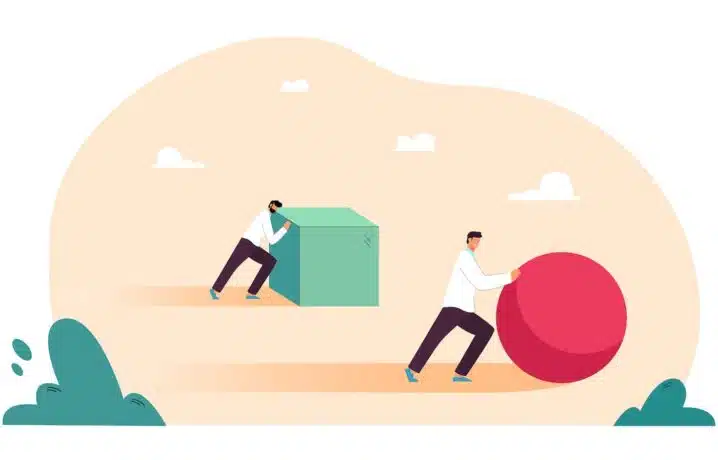Web push notifications are a powerful way to communicate with your website visitors and customers. They are messages that pop up on your browser or device, even when you are not on the website. They can alert you about new content, offers, updates, reminders, and more.
You just need to add a script to your website and ask your visitors to subscribe. Once they do, you can send them notifications anytime you want. You can also segment your subscribers based on their interests, behavior, location, and other criteria.
They have many benefits for your website and business. Notifications can also help you increase your traffic, engagement, conversions, retention, and loyalty. Web push notifications are a great way to stay in touch with your visitors and customers and provide them with value.
How do Web Push Notifications work?
If you have ever visited a website and seen a pop-up message asking you to allow notifications, you have encountered web push notifications. They are a powerful way to communicate with your website visitors and subscribers, even when they are not on your website.
Push notifications are messages that appear in your browser or device, even when you are not on the website.
What are web push notifications?
Web push notifications are custom messages with links that you can send as notifications to users’ web browsers. Users can opt in to receive these push notifications from a website. Subscribers can get the notifications on both mobile and desktop browsers. This is why web push notifications are also called browser notifications.
Web push notifications have several elements that make them effective and engaging:
- Title: The headline of your message or your brand name
- Icon: Your company logo or an image related to your message
- Description: The body of your message that summarizes the main point or offer
- URL: The link to your website or a landing page that you want the user to visit
- Banner: An optional graphic that illustrates your message or catches the user’s attention
- CTA button: An optional call to action text that encourages the user to take action
Web push notifications use technology that’s built-in to modern browsers. Almost all top browsers on the market support them. They are sent by network request when a user has their web browser open and they work on both mobile and desktop devices.
To receive web push notifications, users have to give their permission to a website. This is done by showing a permission prompt that asks the user to allow or block notifications from the website. The prompt usually appears in the top-left corner of the browser window, but it can also be customized and delayed by the website owner.
Once the user clicks on “Allow”, they become a subscriber and can receive web push notifications from the website. The website owner can use a third-party service provider or a plugin to create and send them to their subscribers.
The subscribers will see the notifications as pop-up messages on their browsers, even if they are not on the website that sent them. The notifications will disappear after a few seconds or when the user clicks on them.
Why should you use web push notifications for your website?
Web push notifications are a great way to communicate with your website visitors and subscribers for several reasons:
- They are easy to set up and use. You don’t need any coding skills or a mobile app to use them. You just need a website and a service provider or a plugin that can help you create and send them.
- They are highly visible and engaging. Web push notifications appear directly on the user’s browser, which makes them hard to miss or ignore. They can also use images, emojis, and buttons to make them more attractive and interactive.
- They are timely and relevant. You can send them based on the user’s behavior, preferences, location, or other criteria. You can also schedule them to be sent at the right time for maximum impact.
- They are cost-effective and scalable, free or very affordable compared to other communication channels like email or SMS. You can also reach a large number of subscribers without any limitations or restrictions.
Some of the common use cases are:
- Driving traffic to your website or landing page
- Promoting your products, services, offers, or discounts
- Increasing conversions, sales, or sign-ups
- Building loyalty and retention among your subscribers
- Delivering news, updates, tips, or reminders
- Asking for feedback, reviews, or ratings
How to get started?
If you want to start using browser push notifications for your website, you need to follow these steps:
- Choose a service provider or a plugin that can help you create and send the notifications. There are many options available in the market, but some of the popular ones are OneSignal, Sendinblue or PushEngage.
- Install and activate the service provider or plugin on your website. You will need to create an account with the service provider or plugin and follow their instructions to set up.
Final thoughts
Browser push notifications are like those annoying relatives who show up uninvited. They can be useful sometimes, but most of the time they just interrupt your browsing experience and make you want to close the tab.
If you don’t want to lose your visitors or make them hate you, use them sparingly and only for important or relevant information. Otherwise, you might end up pushing them away for good.