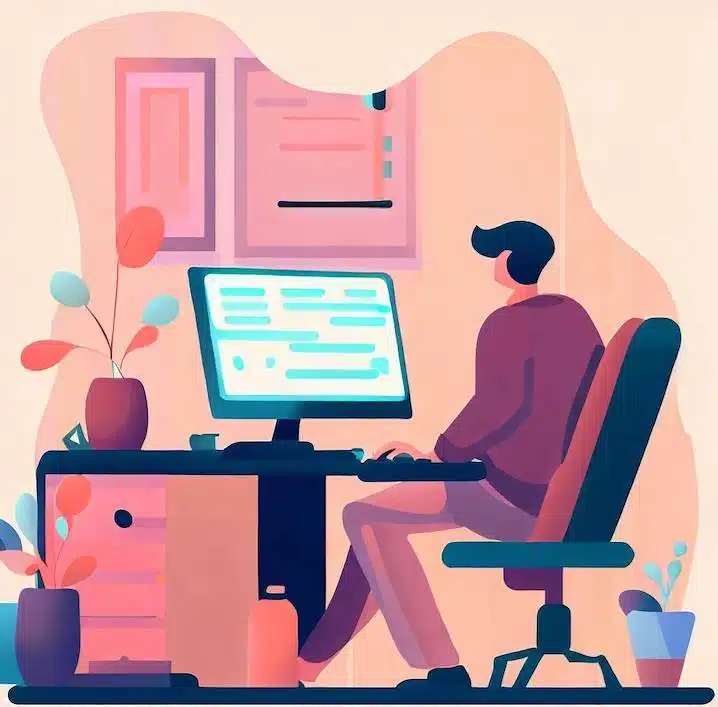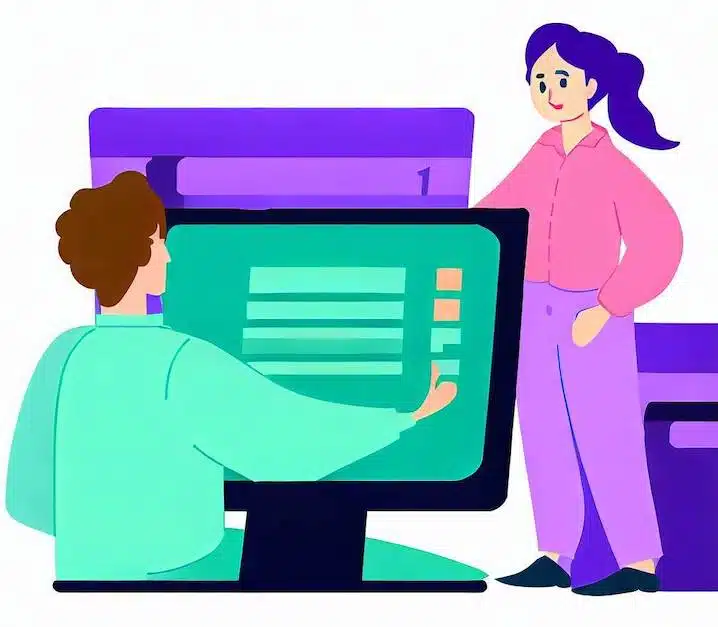If you have a WordPress website, you probably know how important it is to have high-quality images that load fast and look good on any device. Images can make or break your website’s performance, user experience, and SEO ranking. That’s why WordPress image optimization is a crucial step in creating and maintaining a successful website.
In this article, you will learn what WordPress image optimization is, why it matters, and how you can do it easily and effectively. We will also share some of the best WordPress image optimizer plugins that you can use to automate the process and save time.
What is WordPress Image Optimization?
WordPress image optimization is a process of delivering high-quality images to your audience in the right loading time, size, and resolution while ensuring the smallest possible size. Now, there are multiple ways to optimize images for your WordPress website. For this task, you can use various tools, techniques, and extensions.
The main goal of WordPress image optimization is to reduce the file sizes of images without negatively impacting the way the images appear on screens. When you optimize images in WordPress, you’ll speed up your website and page speeds, which ultimately helps to capture more new site visitors.
Why WordPress Image Optimization Matters?
WordPress image optimization matters for several reasons. Here are some of the benefits of optimizing your images for WordPress:
- Faster loading speed: Images are usually the largest files on a web page and can take up a lot of bandwidth and server resources. By optimizing your images, you can reduce their size and make them load faster. This will improve your website’s performance and user experience.
- Better SEO ranking: Loading speed is one of the factors that Google considers when ranking websites. Faster websites tend to rank higher than slower ones. By optimizing your images, you can boost your SEO ranking and attract more organic traffic to your website.
- Higher conversion rate: Images can have a significant impact on your website’s conversion rate. They can capture attention, convey emotions, and persuade visitors to take action. However, if your images are too large or slow to load, they can also frustrate your visitors and make them leave your website. By optimizing your images, you can ensure that they load quickly and smoothly and enhance your website’s conversion rate.
- Lower bounce rate: Bounce rate is the percentage of visitors who leave your website after viewing only one page. A high bounce rate indicates that your website is not engaging or relevant enough for your audience. One of the reasons why visitors bounce from your website is slow loading speed. By optimizing your images, you can reduce your bounce rate and increase your retention rate.
How to Optimize Images for WordPress?
There are several ways to optimize images for WordPress. You can use online tools, desktop software, or WordPress plugins to compress and resize your images before uploading them to your website. You can also use modern image formats like WebP that offer better compression and quality than JPEG or PNG.
However, one of the easiest and most effective ways to optimize images for WordPress is to use a WordPress image optimizer plugin. A WordPress image optimizer plugin will automatically resize and compress your images when you upload them to your website. It will also optimize your existing images and serve them in the best format for each device.
Some of the best WordPress image optimizer plugins are:
- Smush: Smush is an award-winning image optimizer WordPress plugin aimed to optimize, compress and resize your images. You can optimize up to 5 MB-size images in JPEG, GIF, and PNG format. It’s 100% free and without any limit.
- Imagify: Imagify is another popular WordPress image optimizer plugin that can compress your images by up to 70% without losing quality. It supports JPEG, PNG, GIF, and WebP formats. It also has a bulk optimization feature that can optimize all your existing images in one click.
- Optimole: Optimole is a cloud-based WordPress image optimizer plugin that can automatically resize, compress, and deliver your images through a fast CDN. It supports JPEG, PNG, GIF, SVG, and WebP formats. It also has a lazy loading feature that can load your images only when they are visible on the screen.
Conclusion
WordPress image optimization is important for improving your website’s speed, performance, user experience, SEO ranking, conversion rate, and bounce rate. By optimizing your images for WordPress, you can provide a better experience for your visitors and grow your website’s traffic and revenue.