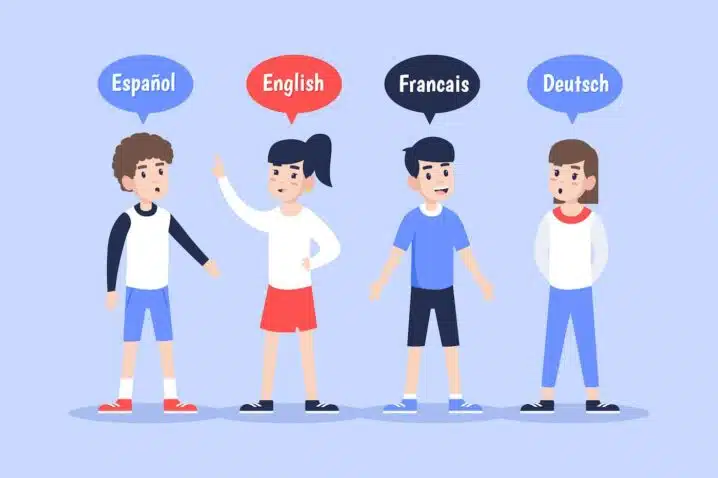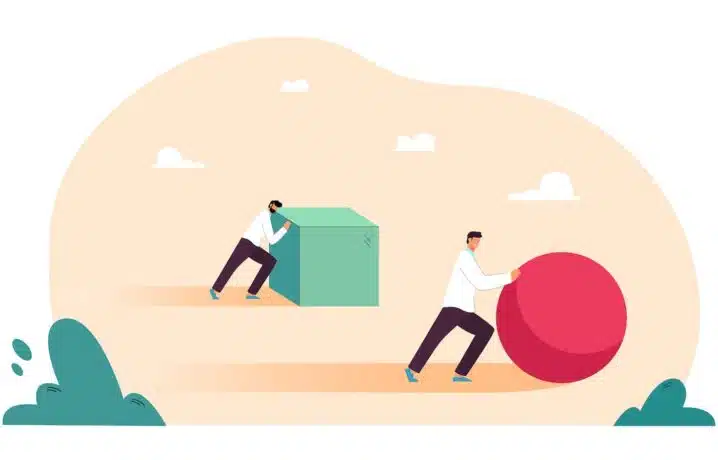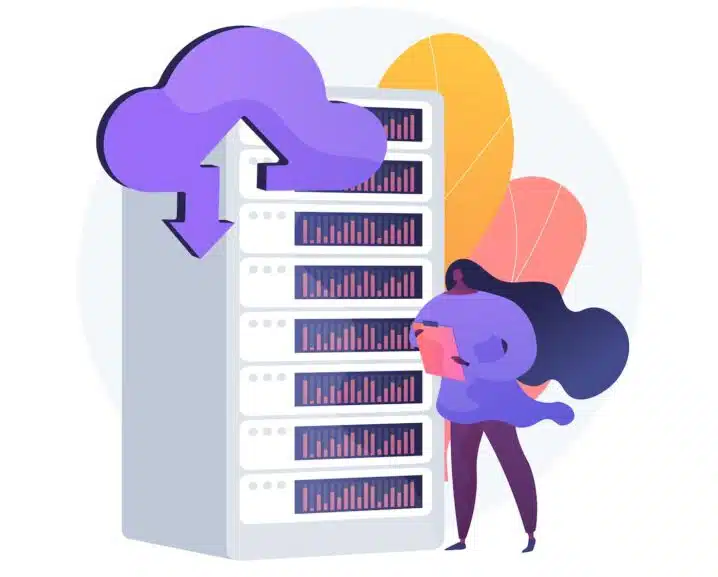If you have a website, you want it to be fast. Why? Because speed matters. A lot. Therefore, speeding up WordPress should be one of the first priorities.
WordPress is one of the most powerful platforms for creating websites, but it can also be slow if not optimized properly. A slow website can hurt your user experience, SEO rankings and conversion rates.
According to Google, the average mobile page load time is 22 seconds. But 53% of mobile users will leave a page if it takes longer than 3 seconds to load. That means you could be losing more than half of your potential visitors if your website is slow.
Not only that, but speed also affects your ranking on search engines. Google considers page speed as one of the factors for its algorithm. A faster website means a better user experience, which leads to higher engagement and conversions.
WordPress speed up: your visitors will thank you for it
I guess you’re wondering how to make your website faster. Well, here are some tips that will help you do just that:
1- Choose a fast and reliable hosting provider
One of the most important factors that affect your WordPress site speed is your hosting provider. You need a hosting provider that offers fast servers, reliable uptime, and good customer support.
Avoid cheap or shared hosting plans that can compromise your site speed and security. Instead, opt for a reputable hosting provider that specializes in WordPress hosting, such as SiteGround, WP Engine, or Kinsta.
2- Update your WordPress core, theme, and plugins
Keeping your WordPress core, theme, and plugins updated is not only good for security, but also for performance. All wordpress speed up always involves updates, which usually include bug fixes, security patches and performance improvements that can make your site faster and more stable.
You can update your WordPress core, theme, and plugins from your WordPress dashboard or use a plugin like Easy Updates Manager to automate the process.
3- Use a caching plugin
Caching is a technique that stores a static version of your website on your server or browser, so that it can be delivered faster to your visitors without having to generate it from scratch every time. Caching can significantly reduce your server load and improve your site speed.
There are many caching plugins available for WordPress, such as WP Rocket, W3 Total Cache, or WP Super Cache. Choose one that suits your needs and configure it properly to enable caching on your site.
4-Optimize your images
Images are essential for making your website attractive and engaging, but they can also slow down your site if they are too large or not optimized properly.
You should always optimize your images before uploading them to your WordPress site by resizing them to the appropriate dimensions, compressing them to reduce their file size, and choosing the right format (JPEG for photos and PNG for graphics).
You can use tools like Photoshop, TinyPNG, or ImageOptim to optimize your images manually or use a plugin like Imagify, Smush, or ShortPixel to optimize them automatically on your site.
5- Minify and combine your HTML, CSS, and JavaScript files
Minifying and combining your HTML, CSS, and JavaScript files can reduce the size of your website’s code and eliminate unnecessary spaces, comments, and characters.
This can result in faster page load times and improved website performance. You can use tools like Minify Code or CSS Minifier to minify your code manually or use a plugin like Autoptimize, WP Fastest Cache, or Asset CleanUp to minify and combine your code automatically on your site and ensure a proper wordpress speed up.
6- Use a content delivery network (CDN)
A content delivery network (CDN) is a network of servers located around the world that deliver your website’s content to your visitors based on their geographic location. This can reduce the distance between your server and your visitors, resulting in faster content delivery and lower latency.
A CDN can also help you handle high traffic spikes and protect your site from DDoS attacks. There are many CDN services available for WordPress, such as Cloudflare, Sucuri, or Jetpack.
7- Remove unused and inefficient plugins
Plugins are great for adding functionality and features to your WordPress site, but they can also slow down your site if they are not used or optimized properly.
Plugins can add extra code, scripts, stylesheets, database queries, and HTTP requests to your site that can affect its performance. You should always remove any plugins that you don’t use or need anymore and replace any plugins that are poorly coded or outdated with better alternatives.
8- Use a lightweight theme
Your WordPress theme determines the look and feel of your website, but it can also affect its speed and performance. Some themes are bloated with unnecessary features, options, widgets, sliders, animations, etc., that can make your site heavy and slow.
You should always use a lightweight theme that is well-coded, responsive, SEO-friendly, and compatible with the latest WordPress version. You can choose from many free or premium themes available for WordPress or use a theme builder like Elementor or Divi to create your own custom theme.
9- Optimize your database
Your WordPress database stores all the information of your website, such as posts, pages, comments, settings, options, etc. As you add more content and functions, the database grows in complexity and size, which can lead to some problems.
Optimising the WordPress database can help you solve these problems, in addition to improving the performance of the website.
10- Use website speed analysis tools
Test your website speed regularly and use tools like Google PageSpeed Insights or GTmetrix to identify and fix any issues.
Experts to speed up WordPress
If this seems too complicated, you can still improve the performance of your WordPress site by enlisting the services of a professional. A team of experts can optimize your site for faster loading, better user experience and improved search engine rankings.
This can save you time and money, and boost your online presence.