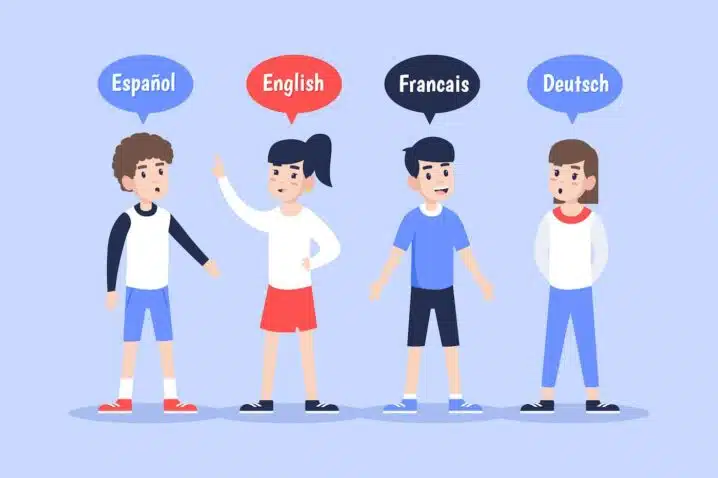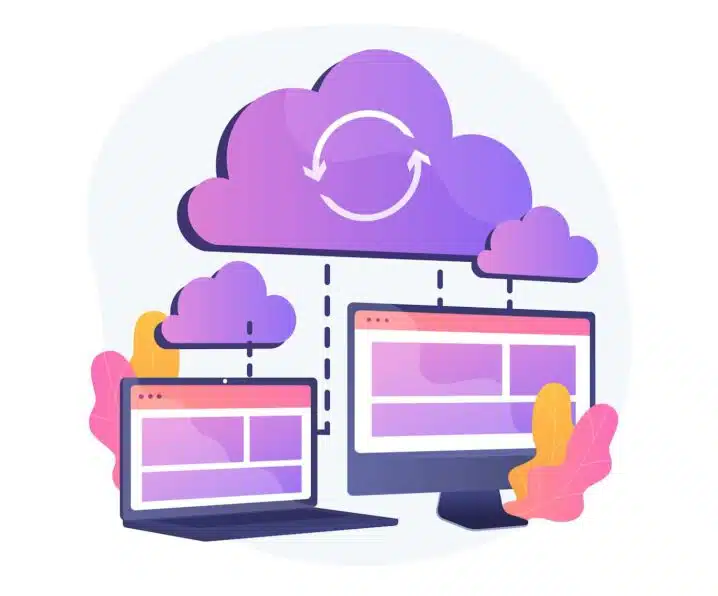A multilingual WordPress website is one of the best ways to reach more people and increase your audience. This means that your site will be available in more than one language, and visitors can choose their preferred language with a simple click.
Let’s see why creating a multilingual WordPress website is beneficial for your online presence, and how you can do it easily with a plugin.
Advantages of Multilingual WordPress website
There are many reasons why you should consider making your WordPress site multilingual. Here are some of the main ones:
Improve SEO
Search engine optimization (SEO) is a crucial part of improving your site’s exposure, and having a multilingual website may help boost it. By offering your content in different languages, you can rank for more keywords and queries in various regions and markets. This can increase your organic traffic and visibility.
Moreover, having a multilingual site can also improve your user experience and engagement metrics, which are important for SEO. For example, visitors will spend more time on your site, bounce less, and interact more with your content if they can read it in their native language.
Enhance User Experience thanks to WordPress multilingual
Presenting your website content in more than one language helps more visitors to navigate the site properly. It eliminates the need for them to use a third-party translator, which may not be accurate or reliable. It also shows that you care about their needs and preferences, and that you want to provide them with the best possible service.
Additionally, having a multilingual site can help you build trust and credibility with your audience. It shows that you are professional and committed to catering to different markets and cultures. This can make visitors more likely to buy from you or subscribe to your newsletter.
WordPress multilingual will boost Conversions
One of the most important benefits of having a multilingual WordPress site is that it can increase your conversions. Whether you want to sell products, generate leads, or grow your email list, having your content available in multiple languages can help you achieve your goals.
This is because visitors will be more comfortable and confident when they see your offers and calls to action in their own language. They will also be able to understand your value proposition better, and feel more connected to your brand. This can result in higher click-through rates, lower cart abandonment rates, and more sales.
How to Create a Multilingual WordPress Website Using a Plugin
Now that you know why creating a multilingual WordPress site is beneficial, you might be wondering how to do it. Fortunately, you don’t need to be fluent in multiple languages or hire expensive translators. You can simply use a plugin that will automatically translate your content for you.
There are many plugins that can help you create a multilingual WordPress site, but one of the most popular and easy-to-use ones is Polylang. Polylang is a free plugin that lets you add as many languages as you want to your site. You can either use automatic machine translation or manually edit the translations if you want.
Polylang also integrates with WooCommerce, so you can create a multilingual online store with ease. It allows you to translate your posts, pages, media, categories, tags, custom post types and taxonomies, menus and widgets into different languages. You can also use a different subdomain or domain for each language. In this tutorial, we will show you how to install and setup Polylang WordPress plugin in a few easy steps.
Step 1: Install Polylang WordPress plugin
The first step is to install Polylang WordPress plugin from the WordPress.org repository. You can do this by going to your WordPress dashboard and navigating to Plugins > Add New. Then, type “Polylang” in the search box and click on Install Now. After that, activate the plugin.
Step 2: Configure Polylang WordPress plugin
The next step is to configure Polylang WordPress plugin according to your needs. You can do this by going to Languages > Settings in your WordPress dashboard. Here, you can choose the following options:
- The default language of your site
- The URL modifications for each language (language code in URL, different subdomain or domain)
- The synchronization of categories, tags and other metas across translations
- The detection of browser language preference
- The media translation settings
- The compatibility with other plugins such as Yoast SEO
Step 3: Add languages to your site
The third step is to add the languages that you want to use on your site. You can do this by going to Languages > Languages in your WordPress dashboard. Here, you can click on Add new language and select the language from the drop-down list. You can also choose the order, flag and slug for each language. Polylang will automatically download the WordPress language pack for each language if available.
Step 4: Translate your content
The final step is to translate your content into different languages. You can do this by editing any post, page or custom post type and using the language switcher on the right sidebar. You can also use the + icon to create a new translation or the pencil icon to edit an existing translation. Polylang will automatically copy the categories, tags and other metas from the original content to the translation.
You can also translate your menus and widgets by going to Appearance > Menus and Appearance > Widgets respectively. You will see a language switcher on the top of each screen that allows you to select the language for each menu or widget.
That’s it! You have successfully created a multilingual WordPress site using Polylang. Now you can enjoy the benefits of reaching more people and growing your online business.
Conclusion
Creating a multilingual WordPress site is not only possible but also easy with the help of a plugin like Polylang. By offering your content in different languages, you can improve your SEO, enhance your user experience, and boost your conversions.