Welcome aboard, thank you for subscribing!
Here is an overview of what happens next:
✓You receive a confirmation email.
Within a few minutes of registering, we will automatically send you an email to the same email address you used during the registration process, with a link for you to confirm your registration.
✓You receive a welcome email.
Once you have done so, you will receive a welcome email, in which we will explain the steps to follow. This email will include details such as how to securely send us your login details or how to contact our support team.
✓You receive our invoice.
Subscription payments will be charged in advance, so we’ll send you the first invoice. Once settled we’ll be ready to start working on your website!
✓Onboarding begins.
Once you have sent us the login credentials, we will start the onboarding process.
⚠️ ATTENTION
To be sure our emails always make it to your inbox, please add [email protected] as a contact, or put us on your whitelist. If you have a Gmail account, follow these steps. Alternatively, if you use other email clients, find the steps here.
We sent you the details in the welcome email, but here is a summary:
1- What do we need?
Your website and hosting login details, because without them we can’t start managing your site.
- Your website address (www.yourwebsite.com)
- Your WordPress username
- Your WordPress password
- A link to your hosting login url
- Your hosting provider username
- Your hosting provider password
Please double check that the credentials work before sending them over:
- Enter all your login credentials here: Self-destructible one-time use links for sharing sensitive information
- Click on Generate link button to get a short URL
- Email us your short URL to [email protected]
- When our team visits this link, we will be able to access your login credentials.
2- What comes next?
Once we have your login details, we will start connecting your website to our systems and get your first backup up and running within 24-48 hours.
Software update: Review, test and apply updates to all your website software.
Security Optimization: (Professional Plan and above) Security analysis and optimization of your website using the best WordPress security software at no cost to you.
Speed improvements: (Performance Plan) Checking and optimising the speed of your website using the best practices and most advanced WordPress performance tools.
Speed improvements take approximately one week, as the optimisation is unique to your site. Once the process is complete, our experts will send you a separate speed report by email.
3- New Plugins
These are some of the plugins we will add to your website as part of your new plan. If you think any of them may conflict with your current WordPress site or if you have implemented any custom code, please email us at [email protected] and let us know as soon as possible.
Essential and Professional Plans
- WebCareBox Site Connector
- UpdraftPlus
Performance Plan
All of the above, plus:
- WP-Rocket
- Imagify
One thing that is important to note is that we don’t just set these plugins and forget about them, we optimise all the settings to get the maximum performance specific to your website.
4- Contact your support team
All support is done via email. Please contact us at any time from now on.
This is how website edits works:
Email [email protected]: You can email us directly, day or night, 24 hours a day, 7 days a week.
Your support Dashboard: You can view all your tickets by clicking here.
Then click on “Log in” in the top right corner.
If you don’t know your password: The first time you go to log in to the support portal, you can click on “Sign Up” in the top right corner, which will allow you to create an account and set your password.